-
Production and Campus Safety Philosophy
-
Equipment
-
Facilities
-
COVID-19 Best Practices
-
Pre-Production
-
Live Action Production
- Live Action Production (Introduction)
- How To Behave On Set
- Set Protocol
- Safety Practices During Production
- Working with Electricity
- Working in Heat
- Shooting on/near Streets and Roadways
- Cars and Other Moving Vehicles
- Elevated Work Platforms
- Fire and Open Flames on Set
- Smoke, Fog, and Lighting Effects
- Power Tools
- Glass
- Production Trucks
- Prop Weapon Usage
- Stunts and Coordination
- Animals in Film
- Desert Insects / Animals
- Water and Boats
- Makeup and Prosthetic Materials
- Filming in the Rain
- Film Shoots on Campus
- The FV Project Form
- Show all articles ( 8 ) Collapse Articles
-
Animation Production
-
Post-Production and Sound
-
Digital and Analog Workflows
-
Copyright and Clearances
-
Marketing, Screening, and Distribution
-
Grants and Scholarships
-
Vendors and Discounts
-
Contracts, Releases, and Forms
- Contracts, Release, & Forms (Introduction)
- Actor Contract/Release
- Backstage Casting
- Call Sheet Template
- Crew Contract/Release
- Cast/Crew Sign In Sheet
- Cigarette Release
- Crowd Notice Area Signage
- Crowd Notice Audience Signage
- Emergency Medical Information
- Emergency Phone Numbers
- Event and Performance
- Extra Release
- General Release
- Insurance Request Form
- Location Contract
- Minor Release
- Musician/Composer Release
- Nudity/Simulated Sex Act Rider
- One Sheet Example
- Post-Production Questionnaire
- Production/Installation Space Reservation Form
- Prop Weapons Use Notice
- Reception Request
- Right of Publicity Agreement and Copyright
- Safety Inspection Form
- Safety Meeting Attendance
- Vehicle Release
- Weapon Release Form
- Insurance for Travel Outside of the US
- The FV Project Form
- Facilities Supervisors' Authorization Form
- Volunteer Agreement
- Show all articles ( 18 ) Collapse Articles
-
School Policies
-
Academic Policies
- Academic Advising
- CalArts School of Film/Video MFA Thesis Guidelines
- Grading Procedures
- Graduation Reviews
- Independent Study
- Mentoring
- Mid-Residence Reviews for BFAs
- Residence Requirements
- School of Film/Video Policy for Non-Film/Video Student Access to Equipment
- Facilities Supervisors' Authorization Form
-
Campus Maps
A112 Recording Studio

This fully-equipped recording studio employs a Pro Tools Ultimate system paired with an industry-standard Avid S6 M10 control surface for audio recording. The space also doubles as a calibrated ITU 5.1 surround sound mixing and editing suite. Sixteen digital mic preamps and four additional analog preamps enable recording everything from dialogue to Foley, to musical scoring for film and video.
A112 Recording Studio Live Room is equipped with a wide variety of microphones for dialogue, effects, Foley, and music recording. The live room also has video playback capability for sync recording such as ADR, Foley, and live scoring sessions. The live room is also supplied with a variety of mic stands and go-betweens for sound isolation. A headphone system is in place for monitoring and talkback communication between the control room and studio.
A112 is not a 24-hour space; it is closed from 4:00 am – 7:00 am when there is no HVAC.
Access
Independent access to A112 Recording Studio can be granted to those who complete Sound Editing and Mixing Course or Sound Technician Course.
To request a Sound Recording Session with a Recording Engineer, you must complete a Recording Session Request Form, available in E104 Sound Transfer / Helpdesk. Sound Student Technicians are available to answer questions regarding sessions. Availability of the studio in the later part of the Spring Semester is extremely limited. Session scheduling is dependent on the availability of the studio as well as that of our engineers.
Visit the Recording Sessions page for more information about this service.
Microphone Guide
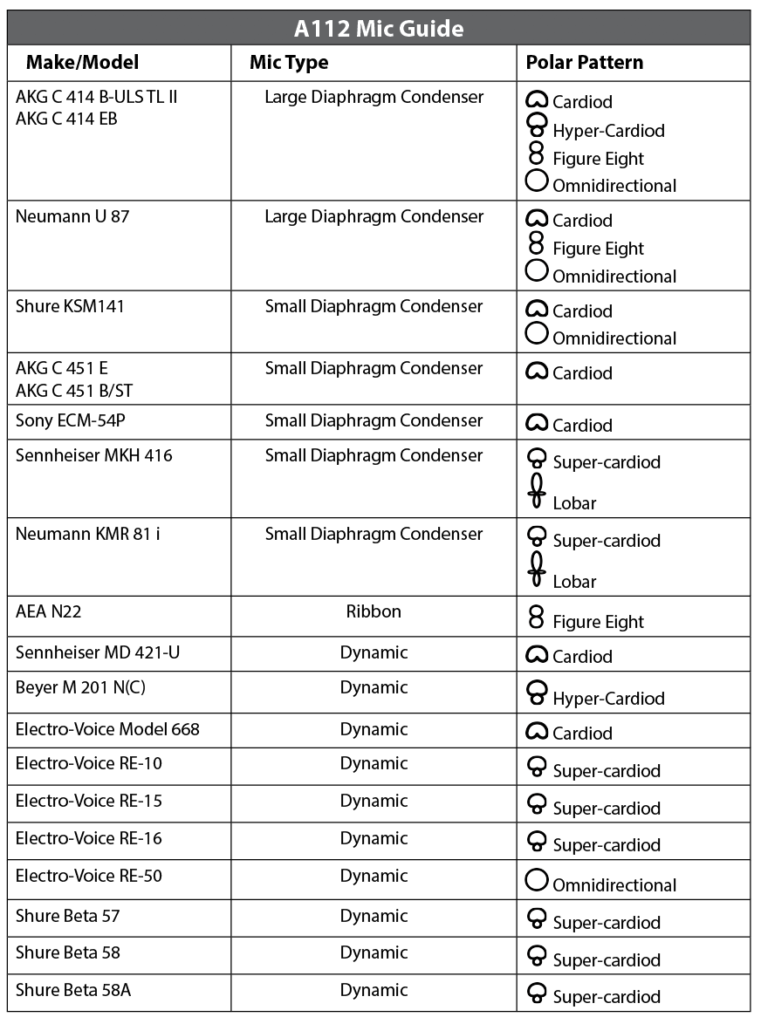
Calendar
Having trouble viewing the calendar? Try viewing this page in Google Chrome, or click the link below.
