The FV Project Forms
Filling out an FV Project Form is the first step toward making equipment or facilities reservations for your project, ensuring you have the resources and information you need for a successful production or installation.
Completing one of the below form will help you plan and prepare for your upcoming production, whether it be a thesis project, individual project, or class assignment.
The School of Film/Video, as of this year, now supports three ways of having your project approved. The new Express Version of the FV Project Form and Diaristic/Improvisational Filmmaking Liability Release are alternatives for students engaged in experimental filmmaking modes and processes.
- FV Project Form – Standard Version
- FV Project Form – Express Version
- Diaristic/Improvisational Filmmaking Liability Release
FV Project Form – Standard Version (Full Production Projects)
This form is required for any upcoming production or installation where equipment or facilities are needed. It ensures you receive the proper support and approvals for your project—whether it’s a thesis film, individual project, or class assignment.
How to Complete:
- Submit the FV Project Form at least 1 week before your production date.
- Fill out all questions as completely as possible after discussing your project with your mentor or faculty advisor.
- Once submitted, Production Services will review your form and respond within a few business days with your project’s approval status.
- You may be contacted for a short meeting to discuss the project in more detail.
After Approval:
- You will receive a Unique ID number for your project. Save this number—it will be used for making equipment reservation requests on WebCheckout:
- FV Cage Equipment Reservation Requests
- FV Production/Installation Reservation Requests
- The Unique ID is valid only for the current semester. If your project extends into the next semester, you must submit a new FV Project Form to obtain a new Unique ID.
- If the parameters of your project or the responses to the questions on the FV Project Form change, please reach out to Justin Hogan at justinhogan@calarts.edu immediately.
- Note: Equipment or facilities cannot be reserved until the FV Project Form is approved by Production Services.
FV Project Form – Express Version (Small or Uncertain Projects)
If you’re unsure about the full scope of your production, are working solo or with just one collaborator, or are still developing the idea after talking with your mentor/faculty adviser:
Use this version if:
- Your team is 2 people or fewer and you’re unsure about full production needs but want to initiate the conversation
- You are still developing the concept but anticipate using CalArts equipment or space
- You’re submitting within 3 business days of intended activity
How it Works:
- Submit the Express FV Project Form at least 3 days in advance
- Provide as much information as possible to start the approval process
- Production Services will follow up with you to:
- Confirm next steps
- Help transition to the full reservation process if needed
This version does not guarantee immediate access to resources but allows you to begin the process when planning is still underway.
After Approval:
- You will receive a Unique ID number for your project. Save this number—it will be used for:
- FV Cage Equipment Reservation Requests
- FV Production/Installation Reservation Requests
- The Unique ID is valid only for the current semester. If your project extends into the next semester, you must submit a new FV Project Form to obtain a new Unique ID.
- If the parameters of your project or the responses to the questions on the FV Project Form change, please reach out to Justin Hogan at justinhogan@calarts.edu immediately.
- Note: Equipment or facilities cannot be reserved until the FV Project Form is approved by Production Services.
Diaristic/Improvisational Filmmaking Liability Release
The Diaristic Form is for students who are working solo, using their own equipment, and are filming in an essayistic mode.
Use this if:
- You are working solo.
- You are using your own equipment.
- Your project is rooted in personal experience and uses film as a form of self-reflection, or takes a nontraditional, exploratory or improvisational approach to storytelling that unfolds over the course of a semester rather than on scheduled shoot dates.
- You agree to sign a liability waiver form
If you desire to go down this path, please reach out to Justin Hogan at justinhogan@calarts.edu to discuss your project.
Once you’ve completed an FV Project Form, you can go to WebCheckout to make reservation requests from the FV Equipment Cage and/or the FV Installation/Stage, depending on the needs for your project.
Save Your Unique ID Number
Each time you submit an FV Project Form, you will receive a confirmation email with a PDF attachment that includes your Unique ID number. You can find the Unique ID number in the subject line of the email:
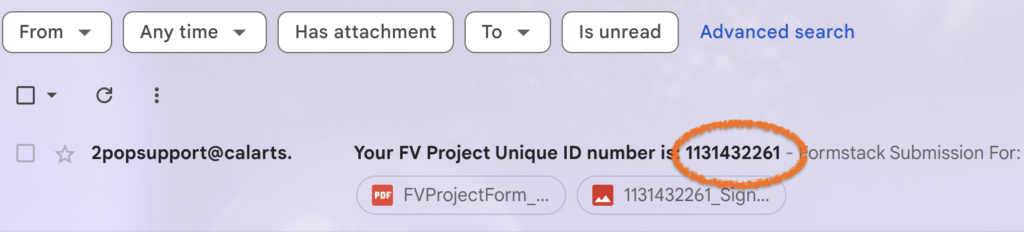
Alternatively, you can find the Unique ID number in the PDF attached to the confirmation email. Open the email and scroll down until you can see the PDF attachment. Click on the downward arrow icon to download this PDF. It is recommended that you save the PDF for easy future reference.
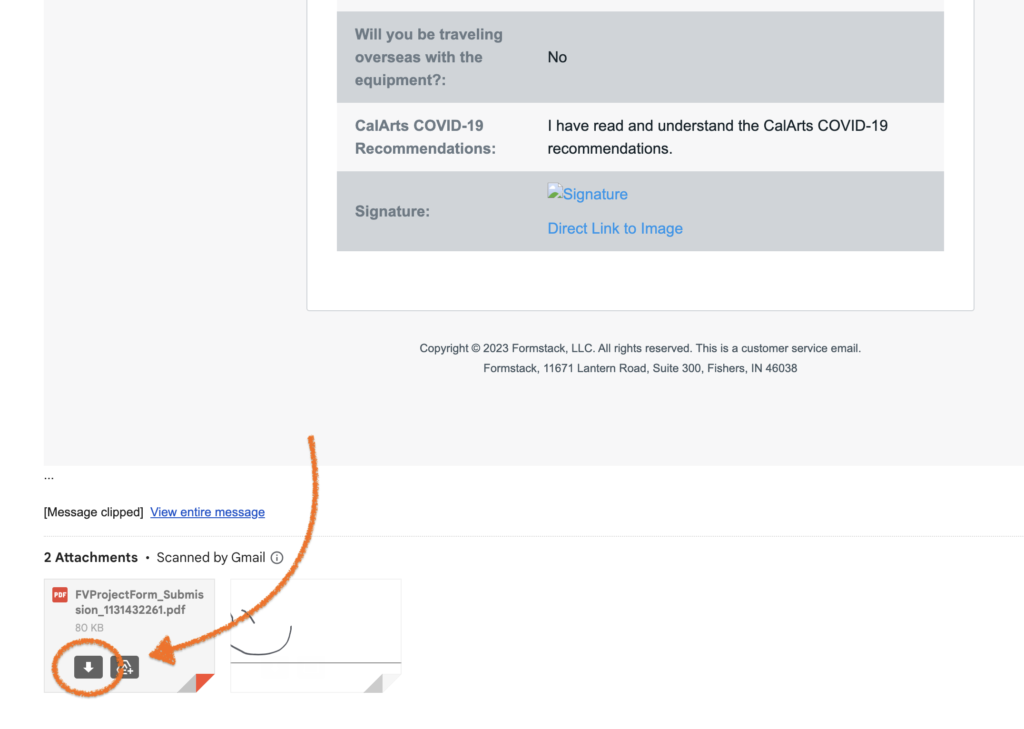
Once you have downloaded and opened the PDF attachment, you can find your Unique ID on Page 1 in the top left corner:
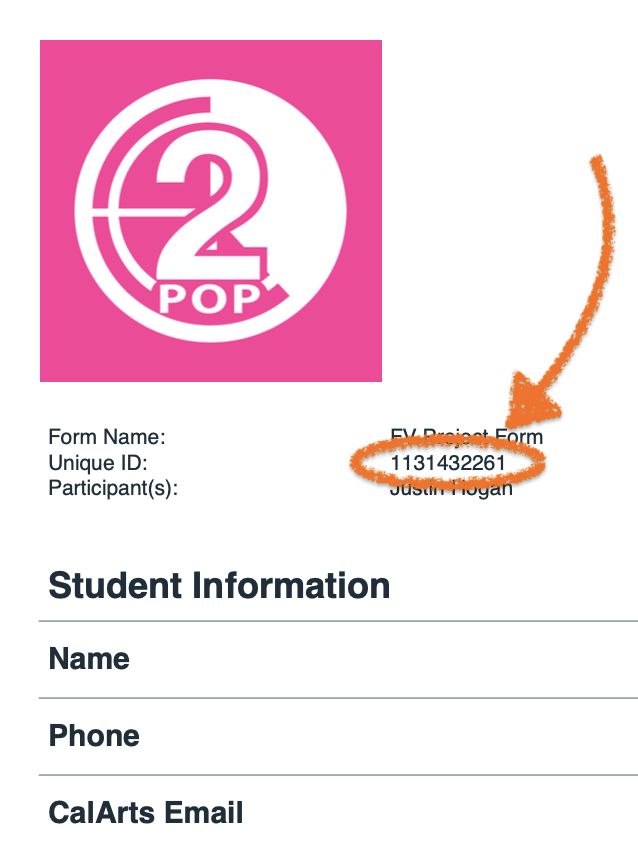
It is recommended that you keep this Unique ID in a handy place. Each time you make an FV Cage Equipment Reservation Request or FV Installation/Stage Reservation requests, you must enter your Unique ID.
The Unique ID is valid only for the current semester. If your project extends into the next semester, you must submit a new FV Project Form to obtain a new Unique ID.
Reserving Equipment and Facilities
Once you’ve completed your FV Project Form and have received your Unique ID number, you’re ready to apply to reserve FV Cage and/or FV Installation/Stage equipment on WebCheckout. Keep in mind that the equipment or spaces you are requesting to reserve may not be available.
Click on the below 2 Pop articles for more information on how to make reservation requests on WebCheckout.
