-
Production and Campus Safety Philosophy
-
Equipment
-
Facilities
-
- Articles coming soon
-
COVID-19 Best Practices
-
Pre-Production
-
Live Action Production
- Live Action Production (Introduction)
- How To Behave On Set
- Set Protocol
- Safety Practices During Production
- Working with Electricity
- Working in Heat
- Shooting on/near Streets and Roadways
- Cars and Other Moving Vehicles
- Elevated Work Platforms
- Fire and Open Flames on Set
- Smoke, Fog, and Lighting Effects
- Power Tools
- Glass
- Production Trucks
- Prop Weapon Usage
- Stunts and Coordination
- Animals in Film
- Desert Insects / Animals
- Water and Boats
- Makeup and Prosthetic Materials
- Filming in the Rain
- Film Shoots on Campus
- The FV Project Forms
- Show all articles ( 8 ) Collapse Articles
-
Animation Production
-
Post-Production and Sound
-
Digital and Analog Workflows
-
Copyright and Clearances
-
Marketing, Screening, and Distribution
-
Grants and Scholarships
-
Vendors and Discounts
-
Contracts, Releases, and Forms
- Contracts, Release, & Forms (Introduction)
- Actor Contract/Release
- Backstage Casting
- Call Sheet Template
- Cast/Crew Sign In Sheet
- Cigarette Release
- Crew Contract/Release
- Crowdfunding Checklist
- Crowd Notice Area Signage
- Crowd Notice Audience Signage
- Emergency Medical Information
- Emergency Phone Numbers
- Event and Performance
- Extra Release
- Film Festival Submission Checklist
- General Release
- Insurance Request Form
- Location Contract
- MFA Thesis Paperwork
- Minor Release
- Musician/Composer Release
- Non Disclosure Agreement
- Nudity/Simulated Sex Act Rider
- One Sheet Example
- Post-Production Questionnaire
- Production/Installation Space Reservation Form
- Prop Weapons Use Notice
- Reception Request
- Right of Publicity Agreement and Copyright
- Safety Inspection Form
- Safety Meeting Attendance
- Vehicle Release
- Weapon Release Form
- Insurance for Travel Outside of the US
- The FV Project Forms
- Volunteer Agreement
- Show all articles ( 21 ) Collapse Articles
-
School Policies
-
Academic Policies
- Academic Support
- CalArts School of Film/Video MFA Thesis Guidelines
- Graduation Reviews
- Independent Study
- Mentoring
- Mid-Residence Reviews for BFAs
- Residency Requirements
- School of Film/Video Policy for Non-Film/Video Student Access to Equipment
- MFA Thesis Paperwork
- Thesis Film Submission Instructions
-
Campus Maps
Thesis Film Submission Instructions
Last Updated:
Note: Submitting a Final Project to the CalArts Library is optional for BFA graduating students.
To submit a copy of your Thesis or Final Project to the Library, as part of the MFA Thesis graduation requirements, please follow these steps:
- Fill out a submission form for your film.
- Export your film in its native format (resolution and frame rate). The following export settings are recommended for the highest quality:
- File Format: QuickTime (.mov)
- Codec/Compression: Apple ProRes 422 HQ or ProRes 4444
- Before uploading, name your movie file according to the CalArts Naming Convention, LastNameFirstInitial_MyMovieTitle_YYYYMMDD. Step-by-step instructions can be found on the CalArts Naming Convention 2 Pop page.
- After we receive your Submission Form, submit your Thesis / Final Project file(s) through FVCentral on any School of Film/Video computer by navigating to FVCentral > Submissions > Thesis Films > Submit Your Thesis Film.

Double click on this application to begin the submission process. You’ll be asked to enter your CalArts email address, then to select the file you want to submit. Navigate to where you have your film stored, select it, then press “Choose.”
This application might require you to give it permission to do certain things on your computer, including moving files and running Finder.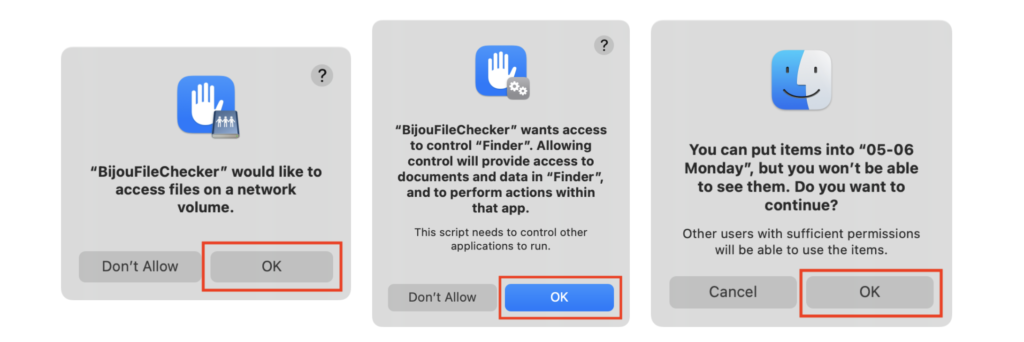
- If your file successfully copies, you are done submitting your Thesis / Final Project. The Film/Video staff will reach out if any errors occur
Table of Contents
