-
Production and Campus Safety Philosophy
-
Equipment
-
Facilities
-
- Articles coming soon
-
COVID-19 Best Practices
-
Pre-Production
-
Live Action Production
- Live Action Production (Introduction)
- How To Behave On Set
- Set Protocol
- Safety Practices During Production
- Working with Electricity
- Working in Heat
- Shooting on/near Streets and Roadways
- Cars and Other Moving Vehicles
- Elevated Work Platforms
- Fire and Open Flames on Set
- Smoke, Fog, and Lighting Effects
- Power Tools
- Glass
- Production Trucks
- Prop Weapon Usage
- Stunts and Coordination
- Animals in Film
- Desert Insects / Animals
- Water and Boats
- Makeup and Prosthetic Materials
- Filming in the Rain
- Film Shoots on Campus
- The FV Project Forms
- Show all articles ( 8 ) Collapse Articles
-
Animation Production
-
Post-Production and Sound
-
Digital and Analog Workflows
-
Copyright and Clearances
-
Marketing, Screening, and Distribution
-
Grants and Scholarships
-
Vendors and Discounts
-
Contracts, Releases, and Forms
- Contracts, Release, & Forms (Introduction)
- Actor Contract/Release
- Backstage Casting
- Call Sheet Template
- Cast/Crew Sign In Sheet
- Cigarette Release
- Crew Contract/Release
- Crowdfunding Checklist
- Crowd Notice Area Signage
- Crowd Notice Audience Signage
- Emergency Medical Information
- Emergency Phone Numbers
- Event and Performance
- Extra Release
- Film Festival Submission Checklist
- General Release
- Insurance Request Form
- Location Contract
- MFA Thesis Paperwork
- Minor Release
- Musician/Composer Release
- Non Disclosure Agreement
- Nudity/Simulated Sex Act Rider
- One Sheet Example
- Post-Production Questionnaire
- Production/Installation Space Reservation Form
- Prop Weapons Use Notice
- Reception Request
- Right of Publicity Agreement and Copyright
- Safety Inspection Form
- Safety Meeting Attendance
- Vehicle Release
- Weapon Release Form
- Insurance for Travel Outside of the US
- The FV Project Forms
- Volunteer Agreement
- Show all articles ( 21 ) Collapse Articles
-
School Policies
-
Academic Policies
- Academic Support
- CalArts School of Film/Video MFA Thesis Guidelines
- Graduation Reviews
- Independent Study
- Mentoring
- Mid-Residence Reviews for BFAs
- Residency Requirements
- School of Film/Video Policy for Non-Film/Video Student Access to Equipment
- MFA Thesis Paperwork
- Thesis Film Submission Instructions
-
Campus Maps
Post-Production Suites

Six private editing suites (E47, E49, E51, E53, E55 and E56) are available for working with an extensive range of digital editing, compositing, sound design, and color correction tools including Adobe Creative Cloud with Premiere, Pro Tools, DaVinci Resolve Studio and Avid Media Composer. These suites include color calibrated displays and reference audio monitors. There are several specialized suites for color correction with Black Magic Mini Control panels and ability to color grade High-Dynamic range footage.
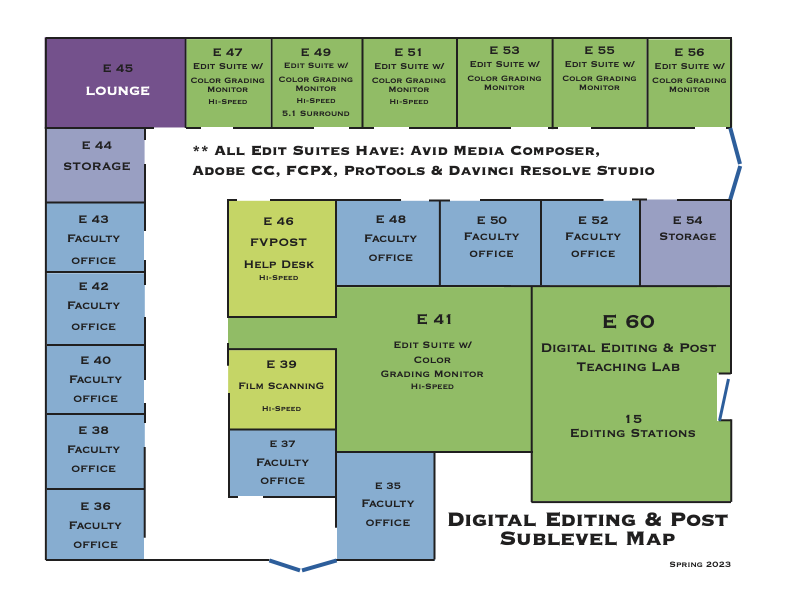
Access
Access is granted to most post-production suites after the first semester of a digital editing course. Sign-up sheets are located on each suite door and go up on Mondays by 12:00pm (noon).
Facility Usage Guidelines
The Digital Edit & Post (DEP) Edit Suites are shared community facilities that require care and responsibility. The spaces and equipment are valuable resources, and certain guidelines must be followed to ensure their proper use for the benefit of all. The DEP team would like to remind you of the following:
- When checking out or using a room, please make sure your name is written legibly on the door.
- Room keys are checked out at Campus Safety. Return the key to Campus Safety so the next person can access the room.
- If not in attendance within 30 minutes from the start of your posted time, your reservation will be considered canceled.
- Each individual is limited to a total of 40 hours of booking time per week across all editing suites. You may use suites on a spontaneous basis if they are not currently reserved, but you cannot schedule these sessions in advance above the weekly limit.
- Your access may be restricted if you don’t use the time you reserved. Please cancel any reservations you cannot make ahead of time.
- You are responsible for any damages to the equipment that occurs while you have the key checked out under your name.
- Editing Suites should only be used for Editing and Post-Production purposes.
- No food and drinks are allowed; accidents can happen and we want to prevent them.
- Please do not leave personal items or equipment behind.
- No Pets are allowed in the Edit Suites or in the Lounge.
- For a room orientation, technical issues, or problems such as outputting sound or image please see the student technician at the E46 Helpdesk from 3-8pm, Monday-Friday.
