-
Animation
-
Computer Labs
-
Equipment
-
FV Screenings
-
FVSound
- About Your Layback
- Burning a Blu-ray in Toast Titanium or Compressor
- F104 Quickstart Guide: Operating and Recording
- Layback in DaVinci Resolve
- Loading MixPre-3 and MixPre-6 Presets
- Moving from DaVinci Resolve to Pro Tools
- Moving from Final Cut X to Pro Tools
- Moving from Premiere to Pro Tools
- Pro Tools FV Edit Templates to Download
- Recording Foley at Home
- Sound Devices MixPre Quickstart
- Using Soundly from Home
- Using Standard Leader
- Using the Sennheiser MKH 418S Stereo Mic with the MixPres
- Working with the Pro Tools FV Edit Template
- Moving from Avid Media Composer to Pro Tools
- Syncing Audio and Picture in Premiere Pro
- Auto Syncing Audio and Picture in DaVinci Resolve
- Using the AMBEO Ambisonics Mic with the MixPre 6 and Pro Tools Templates
- Using Local F/V Sound Effects
- Show all articles ( 5 ) Collapse Articles
-
Post Production
-
Production and Installation
-
Technology Access Program
OnTheHub / Kivuto Registration
Go to https://estore.onthehub.com/. Click the Register button
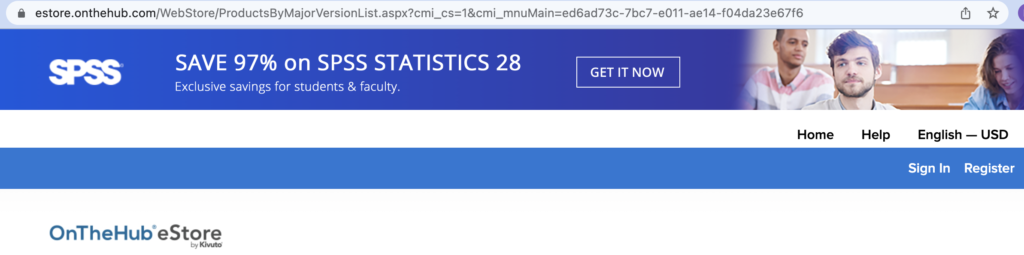
On the Welcome window that appears do not enter your email address. Instead, click on the blue “I don’t have a school-issued email address” link.
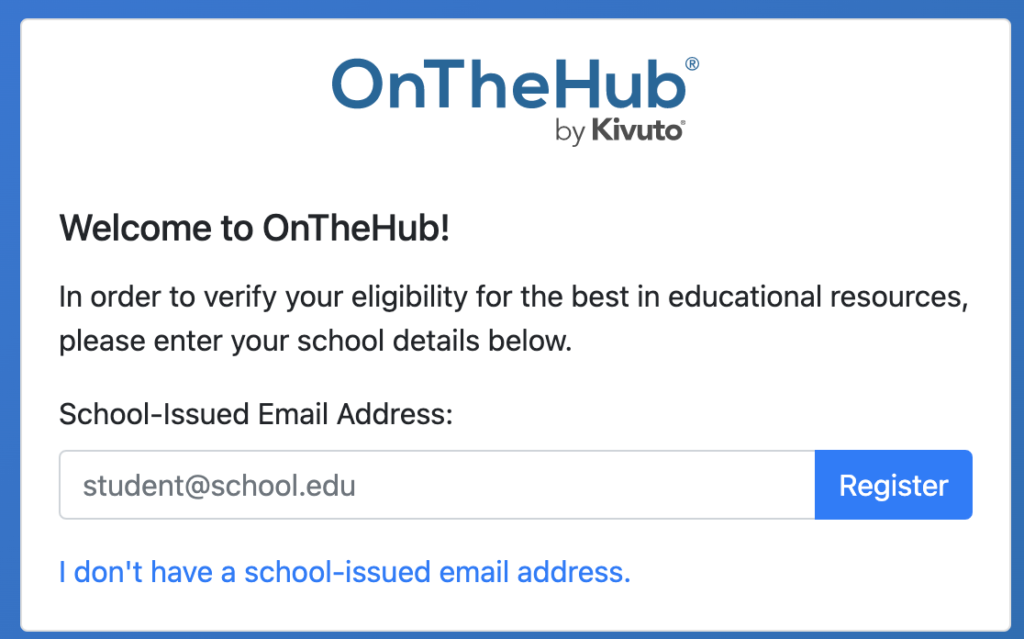
Enter your information on the registration page (shown below). You can enter your CalArts email address or your personal email address as your email address.
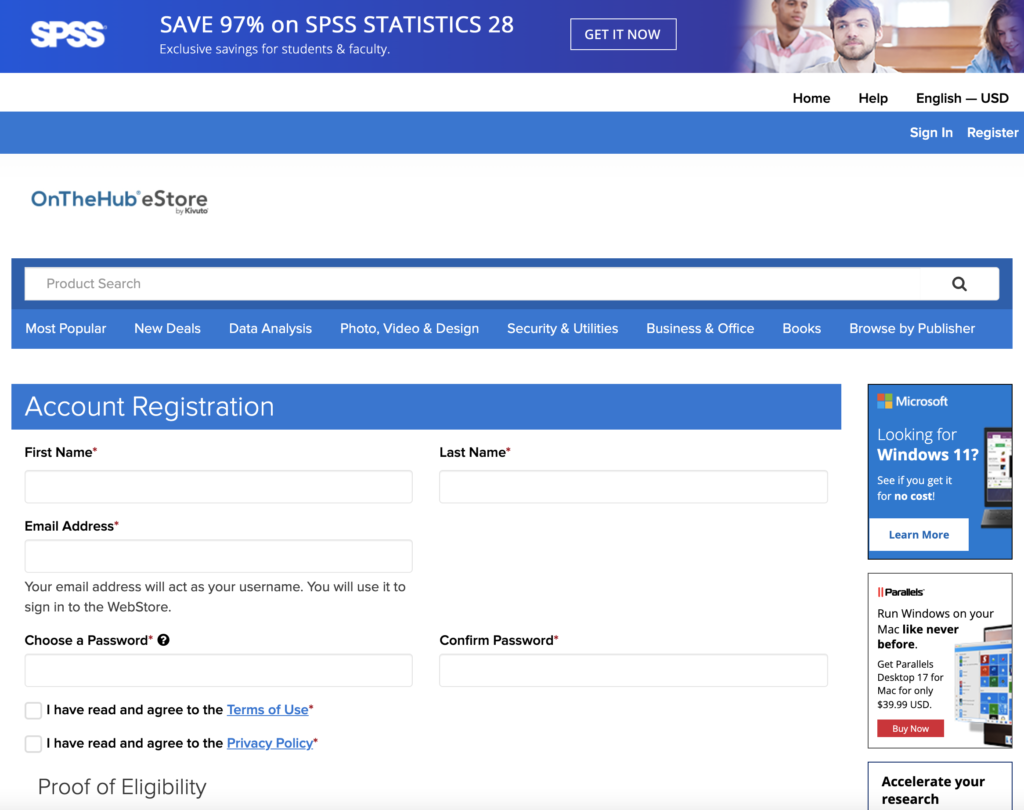
In the Proof of Eligibility section, be sure that you read the Proof of Eligibility requirements carefully. You need to submit proof with a date or the current semester and year on it. For example, a screenshot of your class schedule with the semester and year on it should work. Since your CalArts ID does not have a date on it, it will not be accepted.
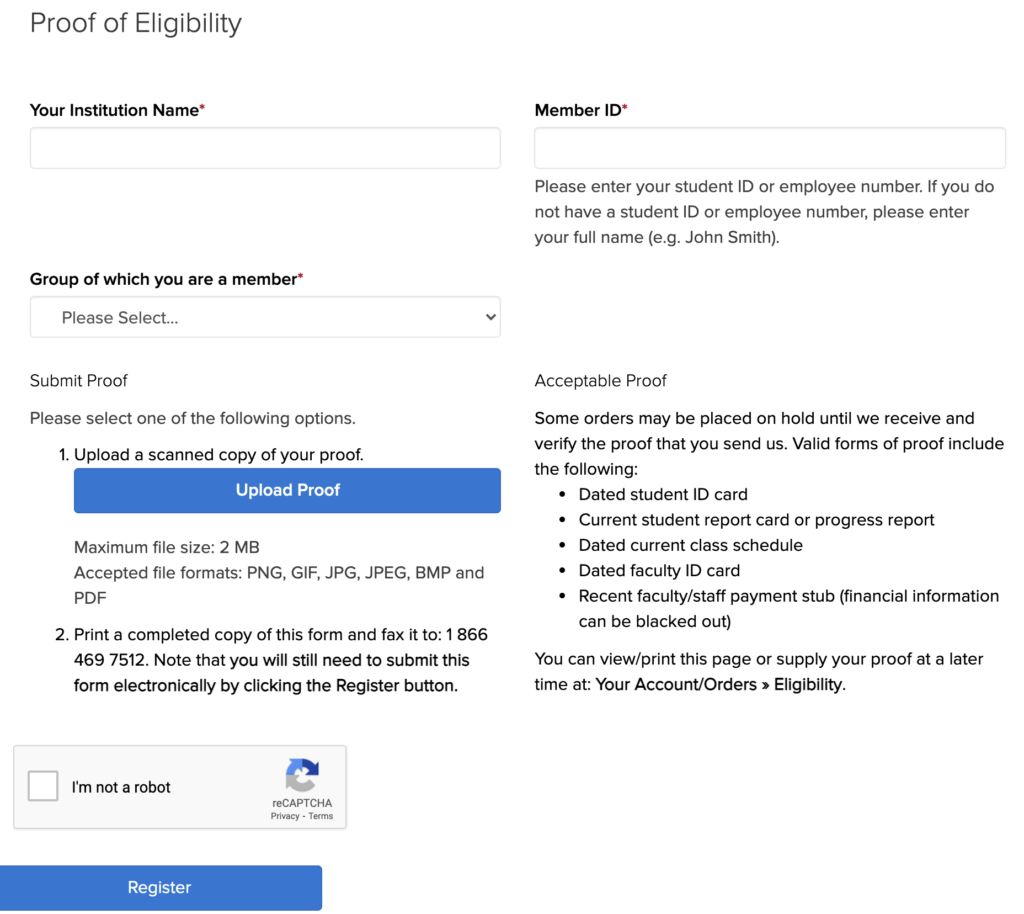
Click the Register button when you have finished uploading your Proof of Enrollment.
