Return Shipping Instructions – MacBook Pro and iPad Pro
It’s time to return the Macbook Pro and/or iPad Pro sent to you by the School of Film/Video and we want to ensure that it arrives back at CalArts safely. A return label and some basic instructions are included in the packaging, but this article takes you step-by-step through the process of packing and shipping the Macbook Pro and iPad Pro.
Once you’ve shipped your Macbook Pro and/or iPad, please email us at 2popsupport@calarts.edu so we can track its progress back to CalArts.
Packing Your Macbook Pro and iPad
- Open the purple flap on the FedEx pouch, and remove the old shipping label.
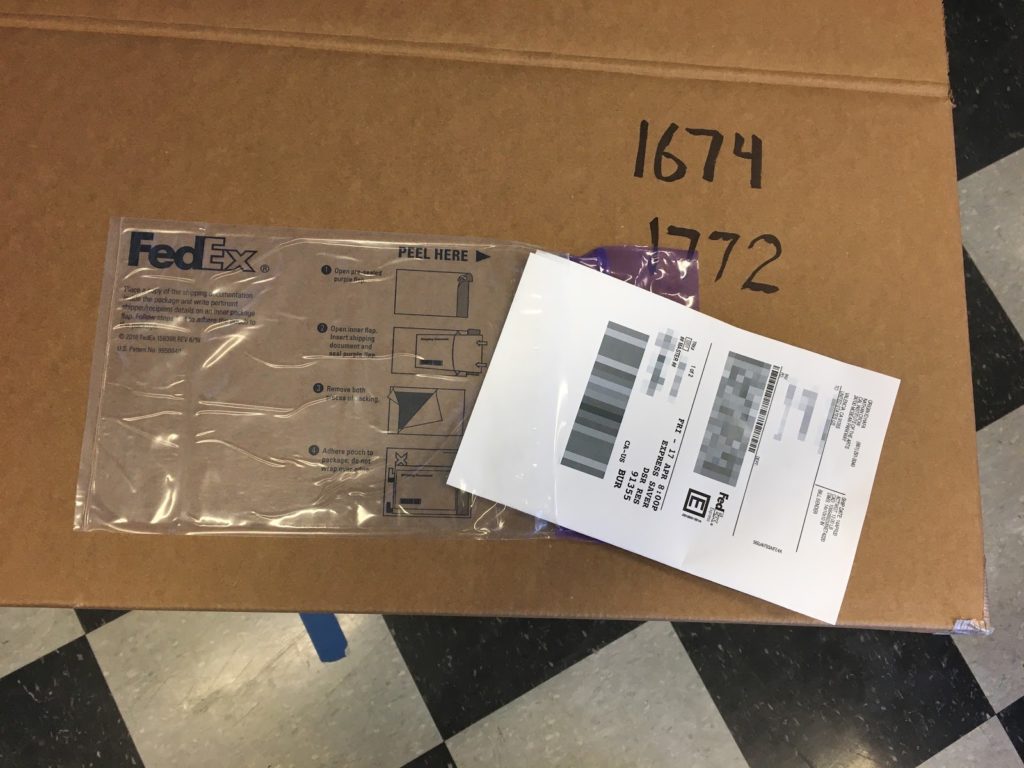
- Remove the return label from the envelope.
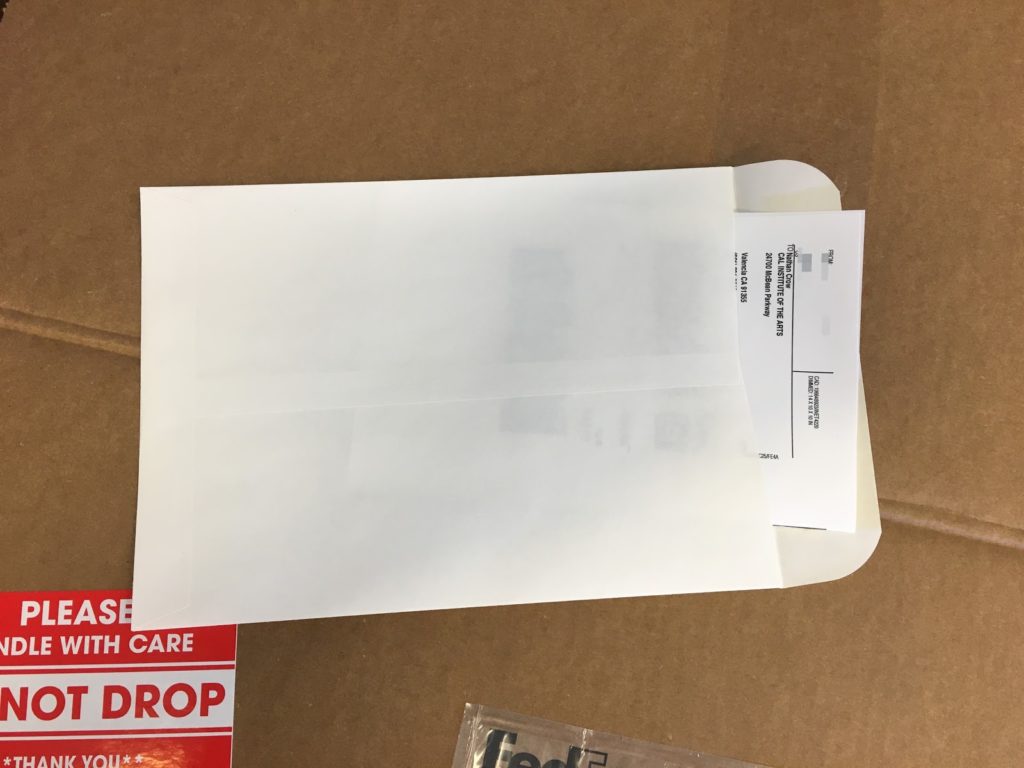
- Place the return label in the pouch, making sure all of the shipping information is visible. Seal the flap on the pouch closed.

- If there is no FedEx pouch, attach the label directly to the box by covering it with several strips of clear packing tape.
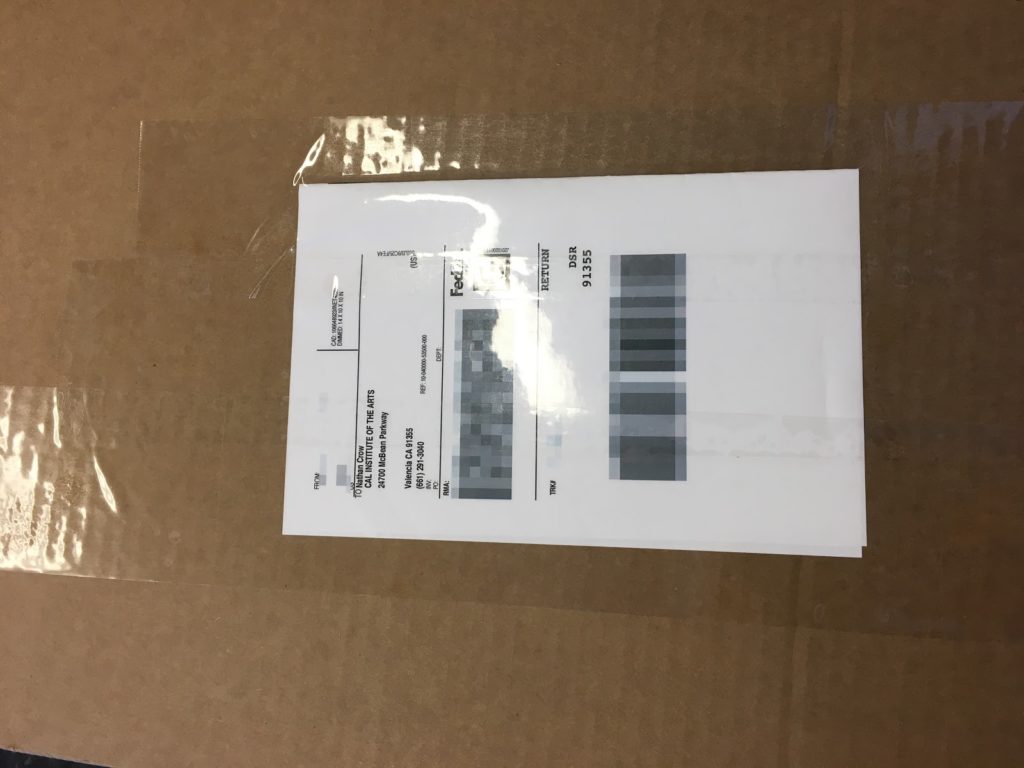
- Remove any case that you have installed on the MacBook Pro. Roll up the power cord, and place the cord and power adapter inside the bottom half of the MacBook Pro box. If you still have the small envelope that says “Designed by Apple in California”, place it over the power supply.
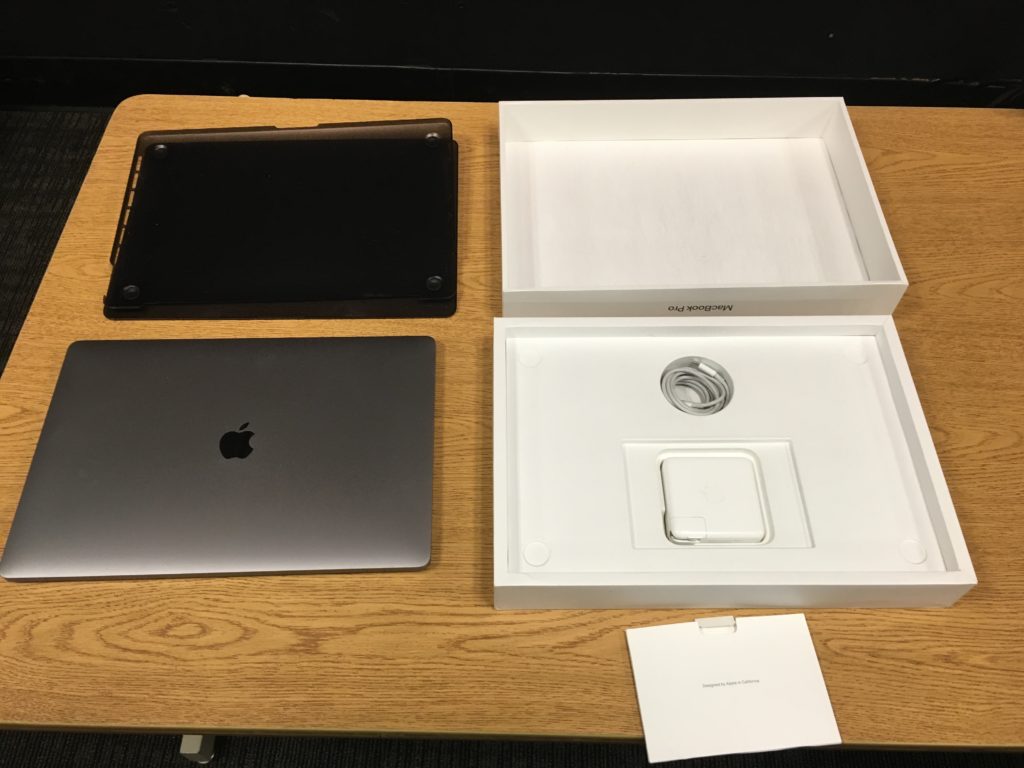
- Place the laptop in the lower half of the box, and put the lid on the box.
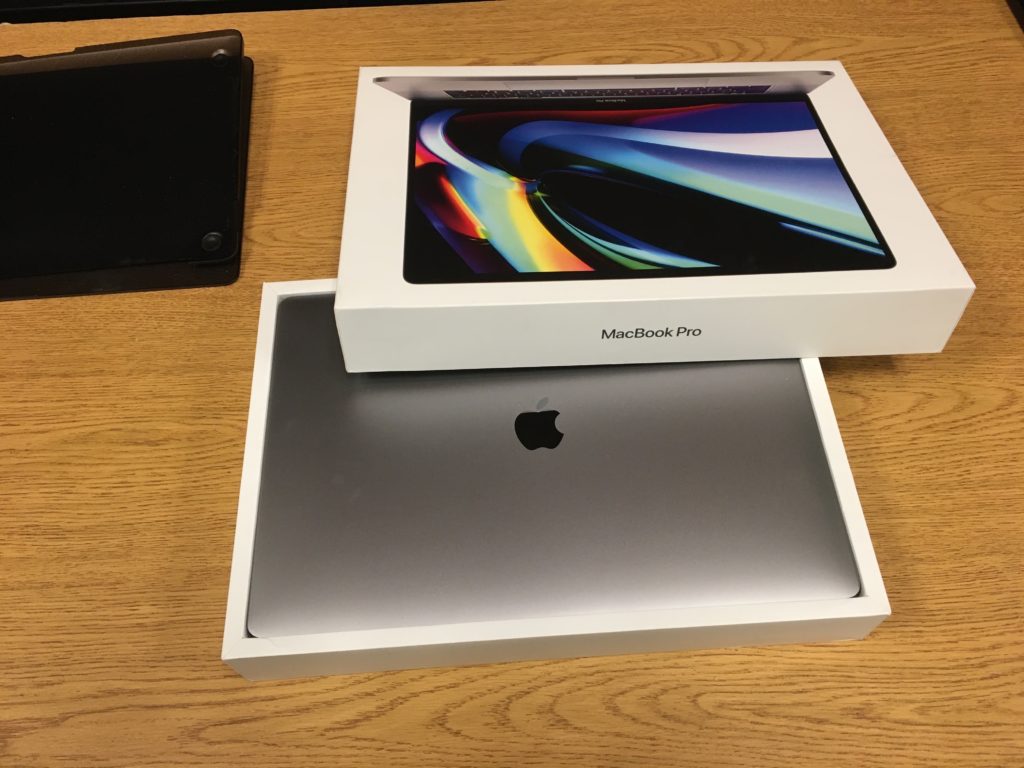
- Place the MacBook Pro box between the two cardboard inserts that were in the outer cardboard box. Slide the inserts and MacBook Pro box together into the outer cardboard box. If you don’t have the inserts, use bubble wrap or crumpled paper as filler.
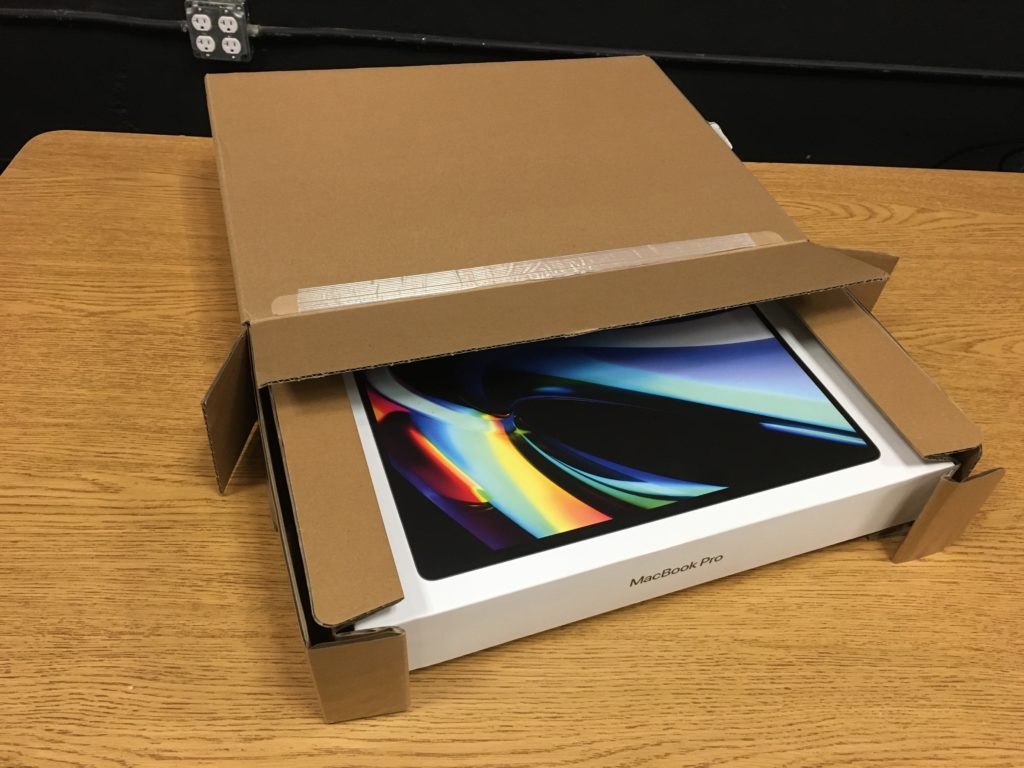
- Use a piece of packing tape to shut the box. Please do not use duct tape or masking tape.
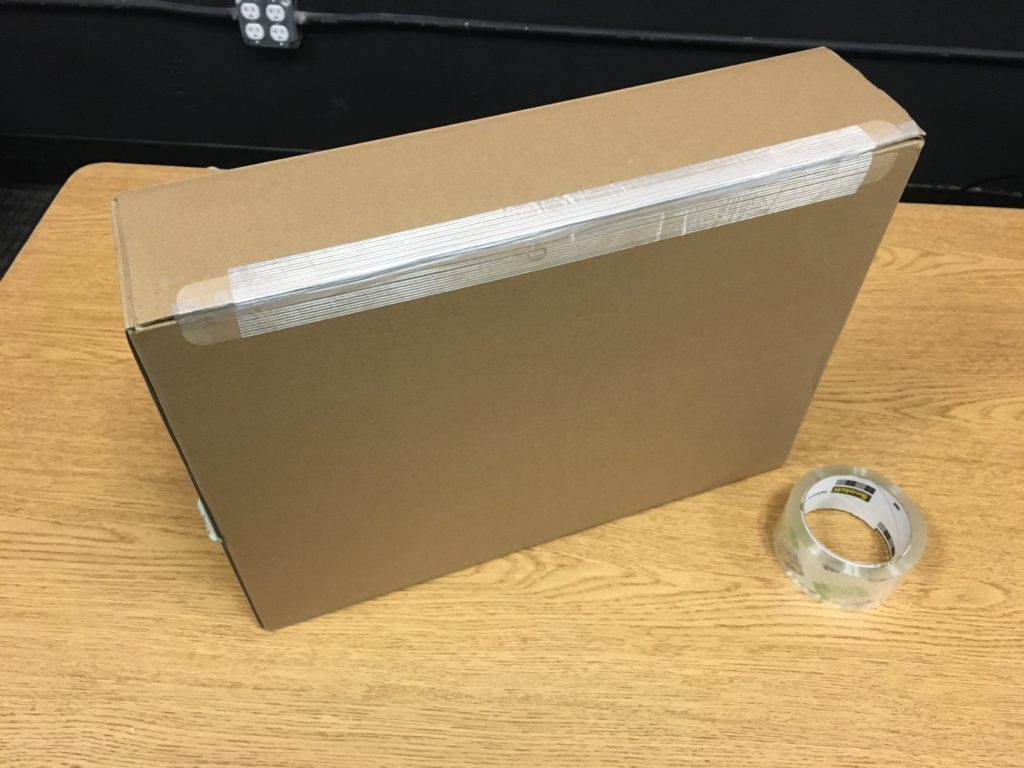
- If you have an iPad, remove any case that you have installed on it. Roll up the power cord, and place the cord and power adapter inside the bottom half of the iPad box. If you still have the small envelope that says “Designed by Apple in California”, place it over the power supply.
There’s an indent in one corner of the lower half of the box that aligns with the iPad’s camera. Please be sure to line up that corner.
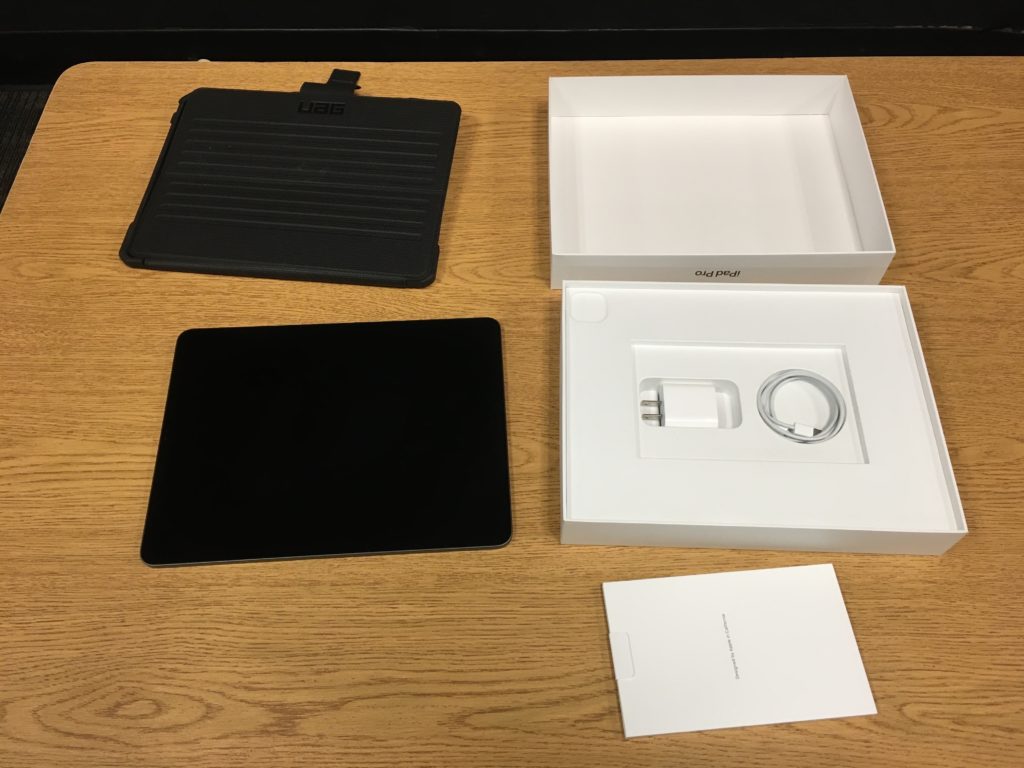
- Place the iPad in the lower half of the box. Put the lid on the box

- Place the Apple Pencil back in its box. If you do not have the box, wrap the pencil in a small piece of bubble wrap, taping the ends so it doesn’t fall out.
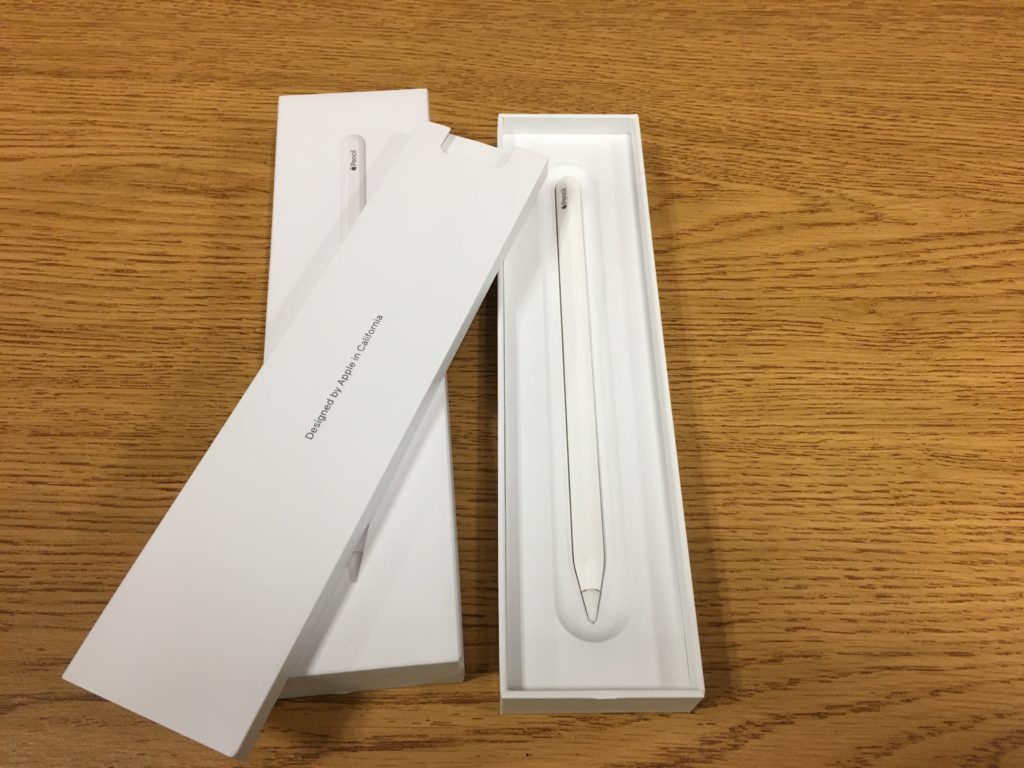
- Place about half of the packing material in the shipping box (it may be a mix of bubble wrap and air-bags), and then place the MacBook Pro box in the box.
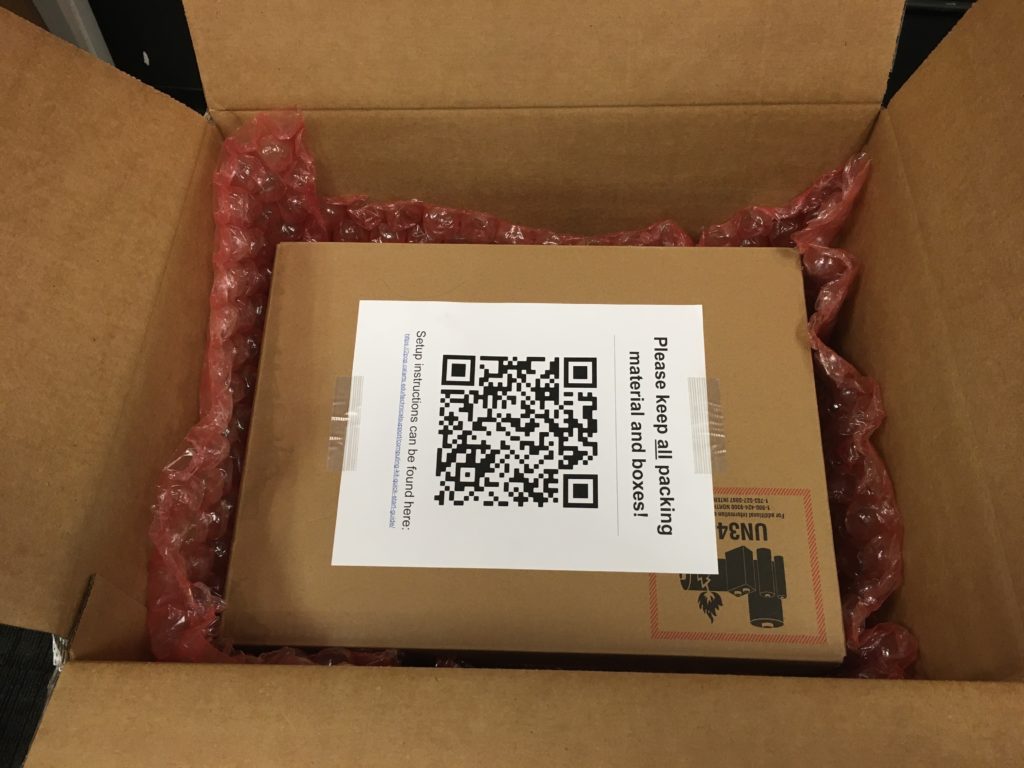
- If you have an iPad, place it and the Apple Pencil on top of the MacBook Pro. Stuff more packing material around the edges to keep everything from moving around.

- Place the cases on top of the iPad (if you still have the boxes for the cases, place the cases in their boxes first).

- Place the remaining packing material on top.

- Close and seal the box with packing tape. Make sure all seams are fully covered, using multiple layers of tape if needed. Please do not use duct tape or masking tape.

Shipping Your Macbook Pro and/or iPad
Ship your package one of three ways:
- Use your regular scheduled pickup, if you have one.
- Drop off at FedEx. Find your closest location at
- fedex.com/locate, or
- call 1 (800) GoFedEx [1 (800) 463-3339].
- Schedule a pickup. No account number required but label information may be needed. Go to
- fedex.com/returnpickup, or
- call 1 (800) GoFedEx [1 (800) 463-3339] and say: “Return Manager”
