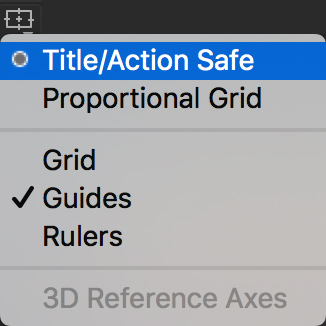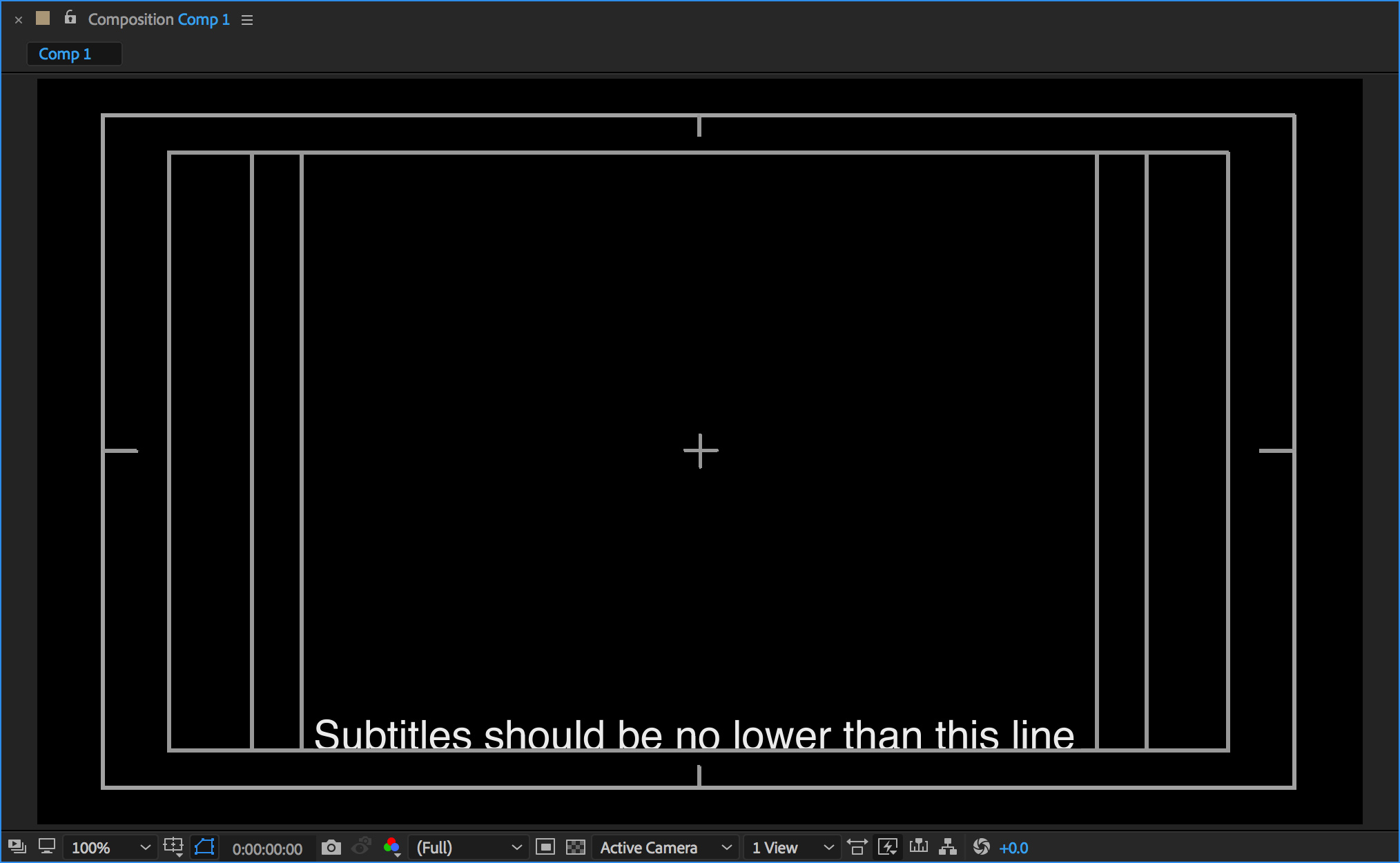About Subtitles
Using Title Safe Guides
If you are overlaying subtitles onto your film, you need to be careful where you place them. If they’re too close to the bottom edge of the screen, there may be instances where they get partially cut off. Displays that aren’t set up properly will crop the edges of the picture. Also, most large theaters have curved screens, so the bottom edge of the picture may be partially clipped. Also, if subtitles are right at the bottom of the screen, people in an audience may not be able to read them over the people sitting in front of them.
To avoid these issues, it’s best practice to keep your subtitles within the Title Safe area. This is a guide that is available in most video editing applications for placing titles. Title Safe is the innermost rectangle. Placing subtitles within that rectangle will ensure that they will be seen. Action Safe is an area outside of that, which is intended as a cutoff point beyond which important onscreen action shouldn’t occur.
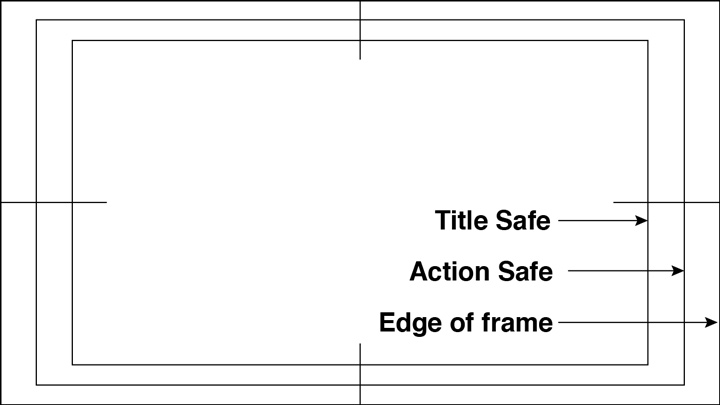
To show the grid in Premiere, right-click in the Program window, and select Safe Margins.
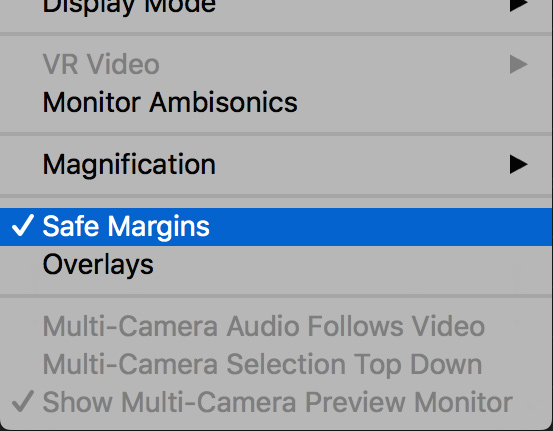
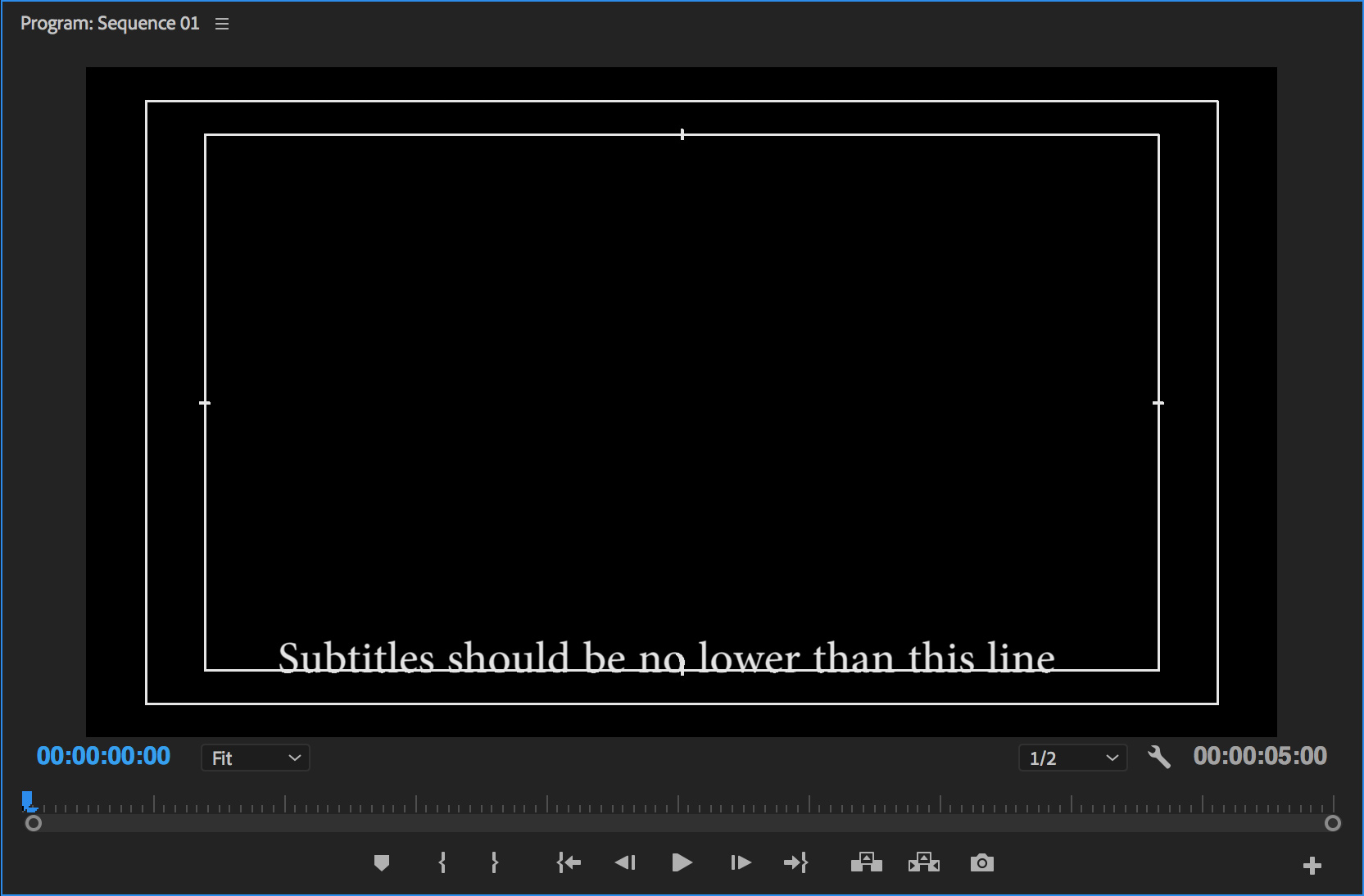
In After Effects, at the bottom of the Composition window, click on the Grid and Guide Options button, and choose Title/Action Safe.