A111 NEC 1200C Projector Power On / Off Procedures
The NEC 1200C Projector in A111 has an exhaust fan, Doremi digital cinema server, and power switches that require a specific on and off sequence. When powering off, the Doremi digital cinema server must be shut down before the projector.
Powering on the Projector
- Push the | Test button on the UPS located below the projector to turn on the exhaust fan. Wait for the UPS to do a self check (you’ll hear a hum and then a click) and confirm that there is airflow through the projector by putting your hand on the grate on top of the projector to feel the airflow.
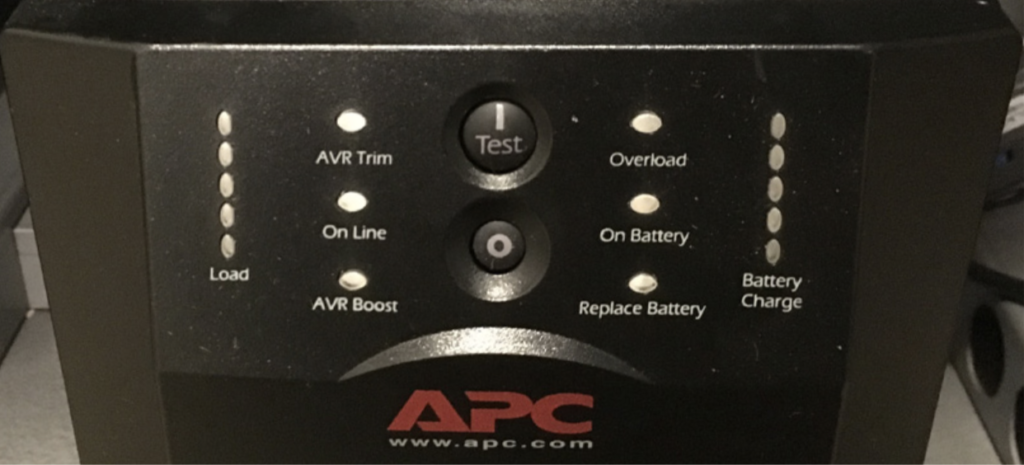
- Flip on the Lamp Power Switch, then the PJ Power Switch.
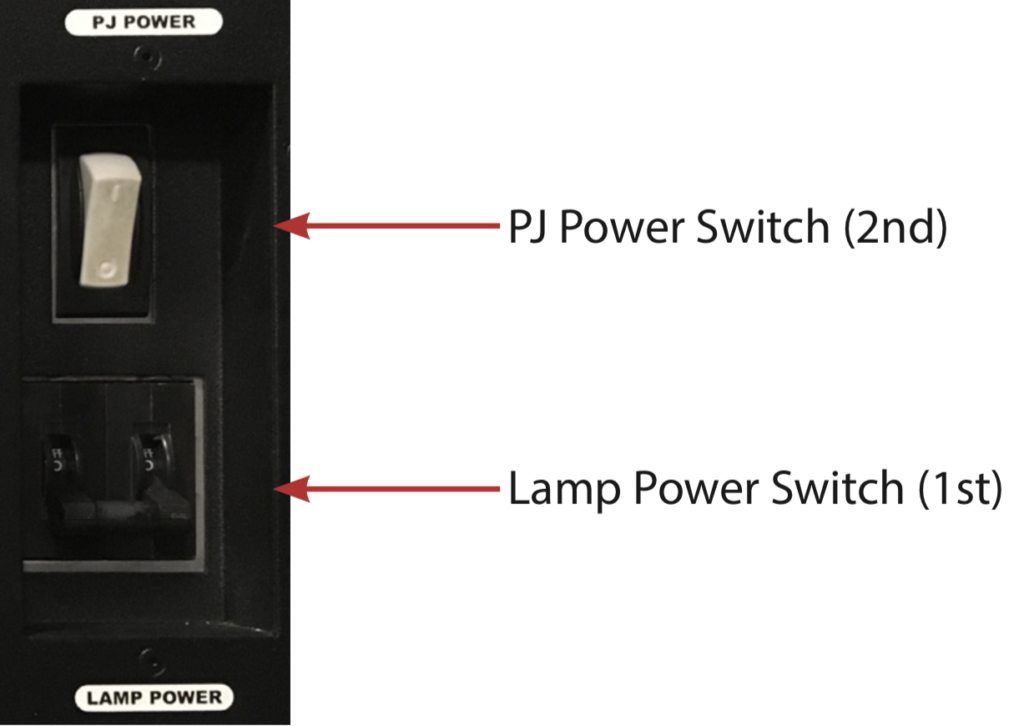
- If the Keylock button is glowing orange, the keylock is active and keypad is disabled. Press & hold the Keylock button for a few seconds to disable the keylock/unlock the keypad.
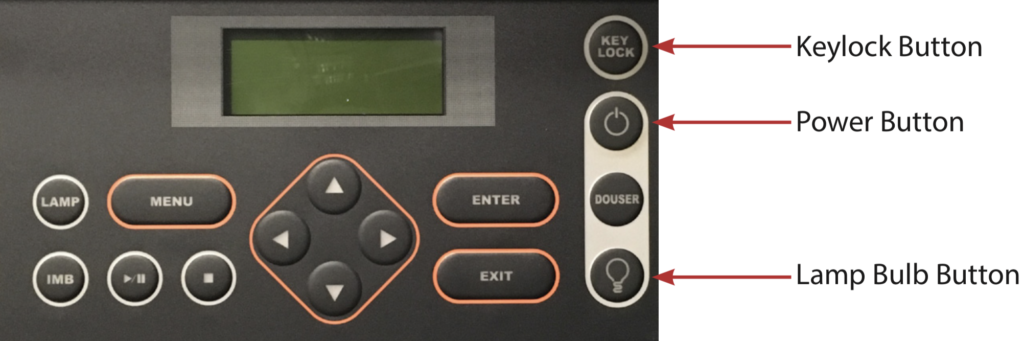
- Press and hold the Power button to begin projector boot up.
- When the LCD display reads Standby. Lamp On. the projector is done booting up.
If the LCD display reads Standby. Lamp OFF, the lamp needs to be turned on. Unlock the keypad by using the Keylock button. Press & hold Lamp Bulb button for a few seconds to turn on the lamp.
Selecting a Projector Source and Aspect Ratio
- The projector has presets for five source/aspect ratio combinations: Denon HDMI 1.78, Blackmagic SDI, IMS (DCP) 2.39, Denon HDMI 2.39, and IMS (DCP) 1.85.
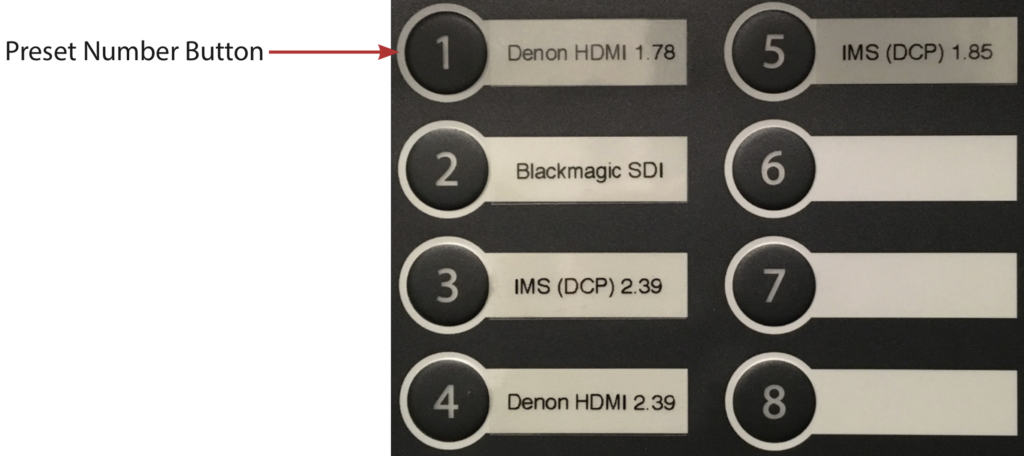
- Make sure the Keylock button is disabled (glowing white). If it is active, press & hold the Keylock button for a few seconds.
- Press & hold a Preset Number Button until it glows green to choose a source/aspect ratio preset.
Shutting Down the Doremi Digital Cinema Server
- Before powering off the projector, the doremi digital cinema server must be shut down, even if it was not being used.
- On the A111-MP computer, use the shortcut located in the dock, or open a web browser and navigate to the following IP address: 10.1.15.8.
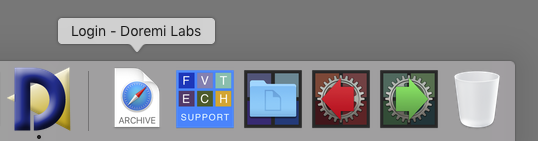
- The doremi login page will appear. In the Username field, enter: doremi and in the Password field, enter: doremi.
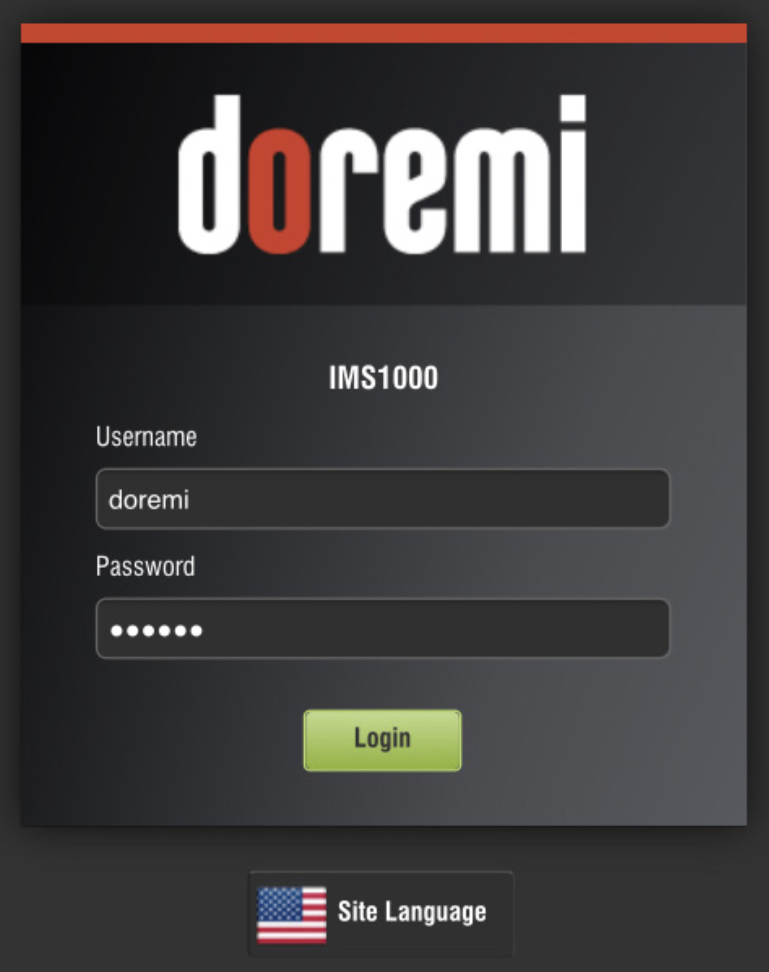
Username and password are case sensitive!
- In the top right corner of the doremi home page, click on the Power icon.
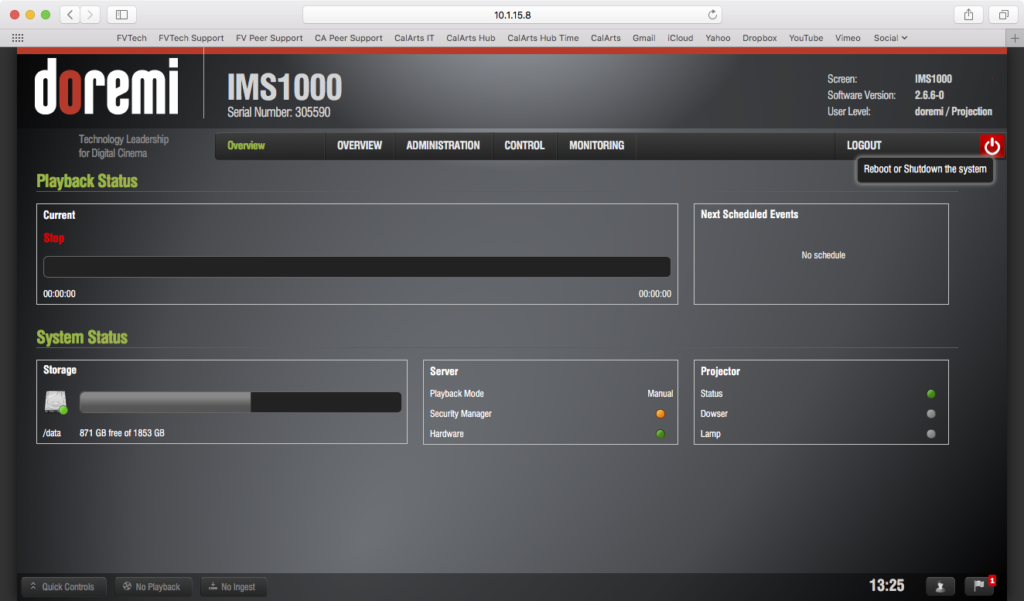
- Click Shutdown and when the server is down, quit out of Safari.
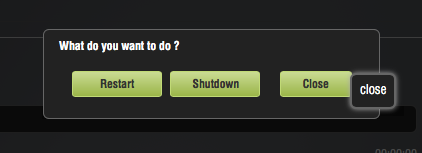
- Wait for the doremi digital cinema server to shut down before continuing on to power off the projector.
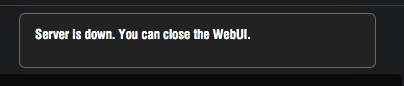
Powering Off the Projector
- On the projector, press & hold the Keylock button to unlock the keypad.
- Press & hold the Power button. This will begin a 5 minute countdown on the LCD display as the projector powers down.
- Once the projector is powered down, flip off the PJ Power Switch first, then the Lamp Power Switch.
- Push the O button on the UPS to turn off the exhaust fan. Confirm that there is no more airflow.
